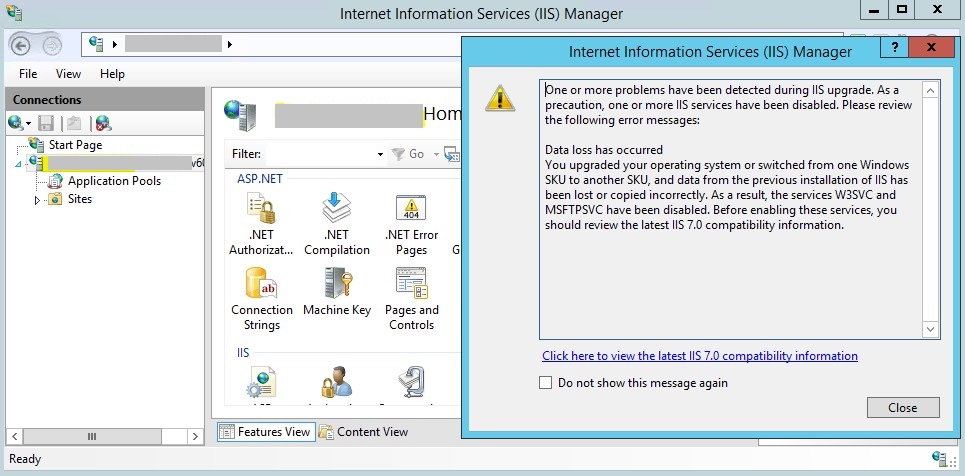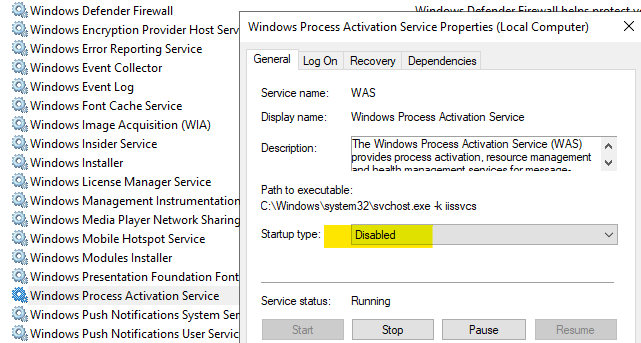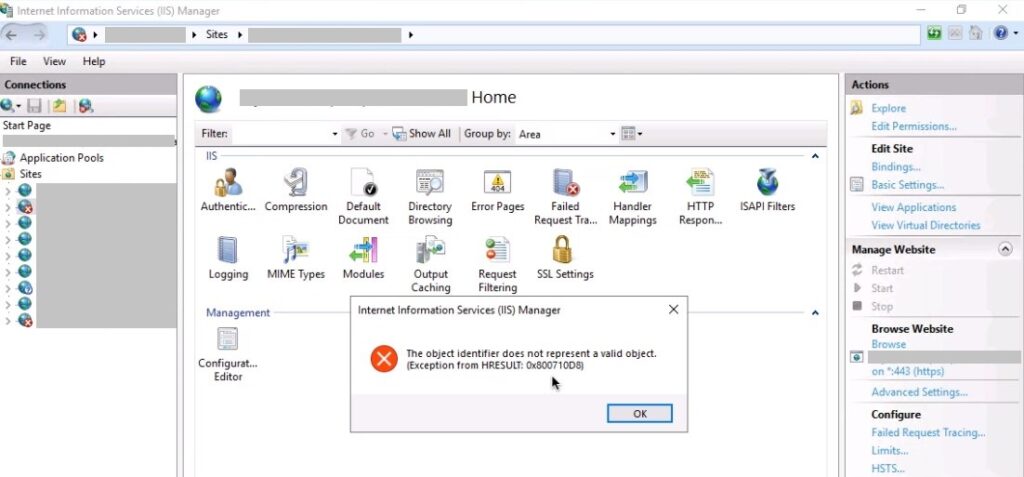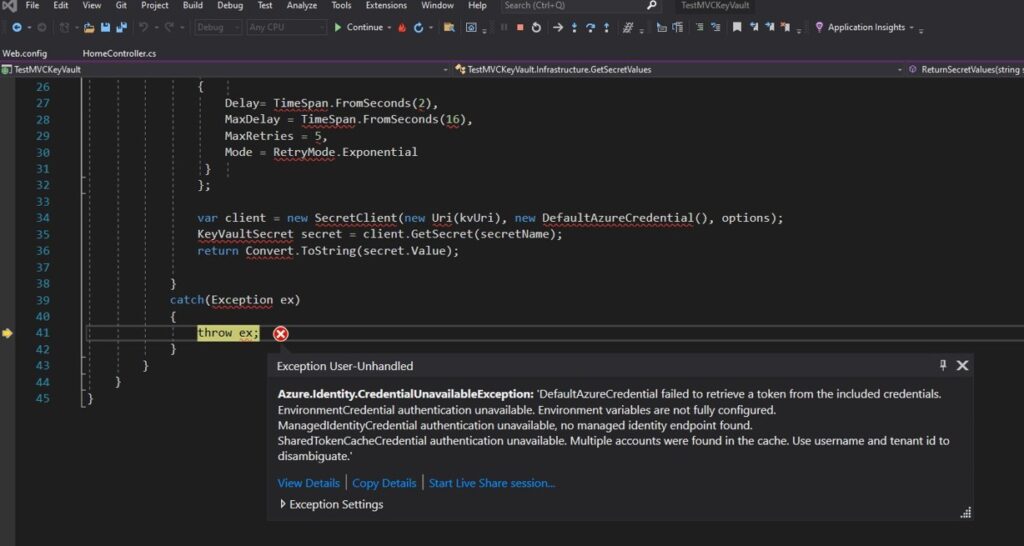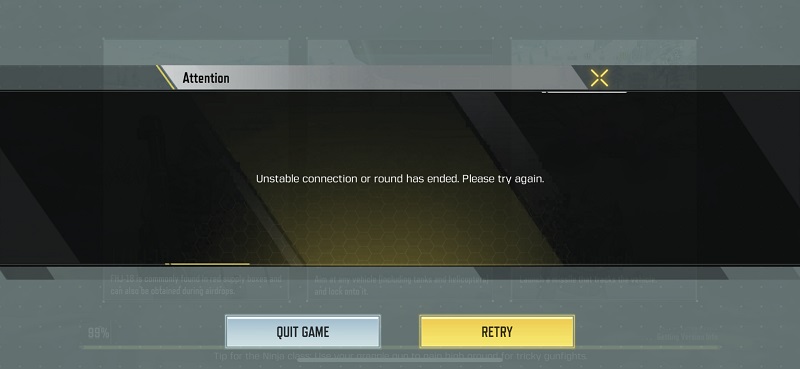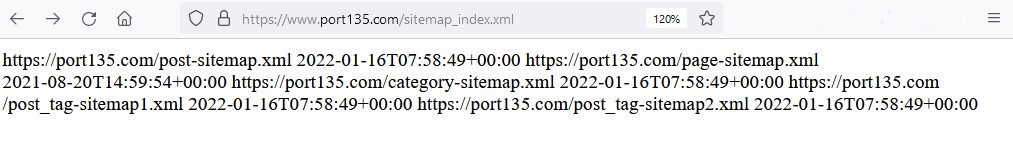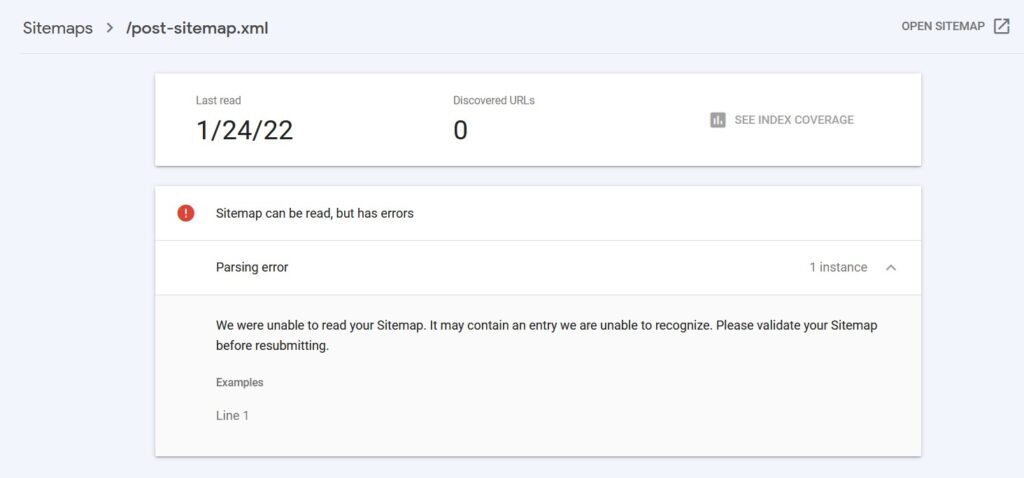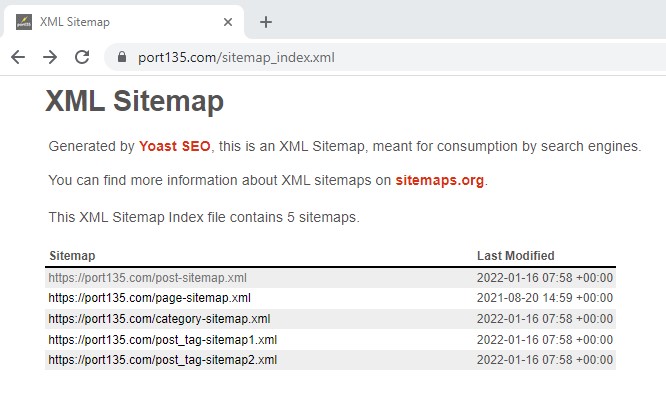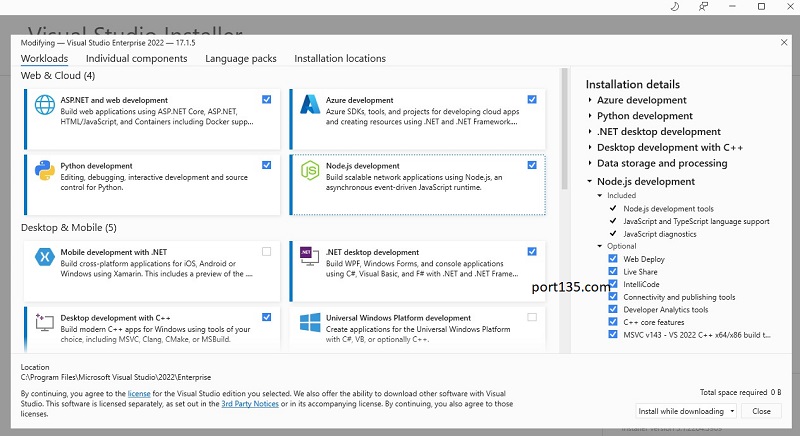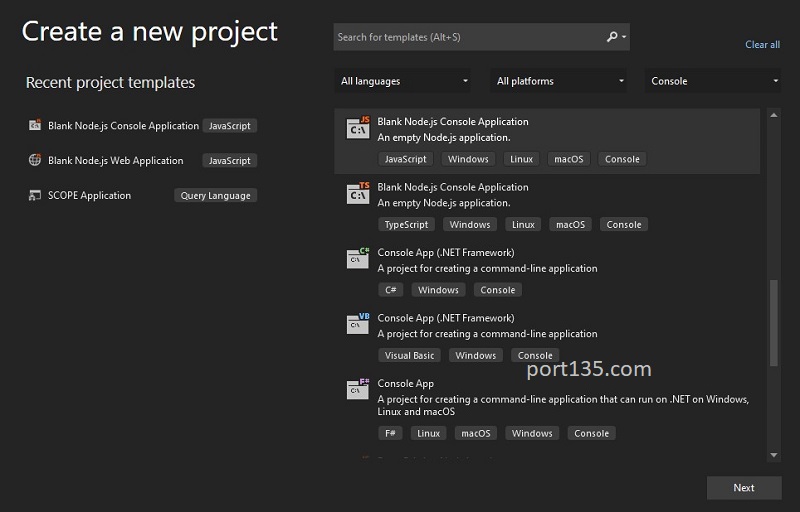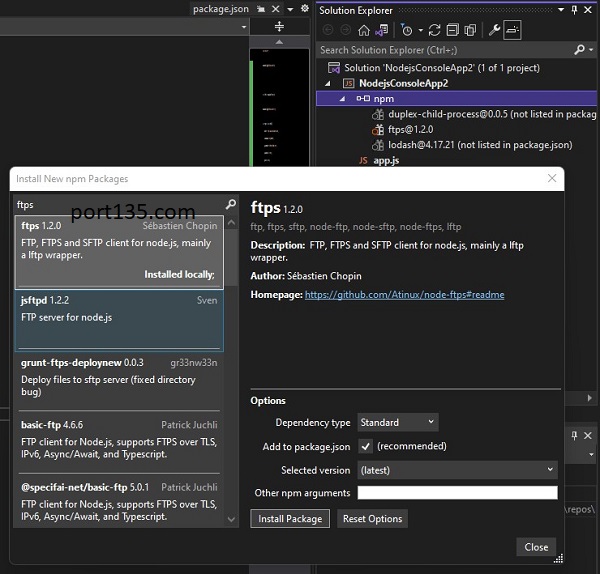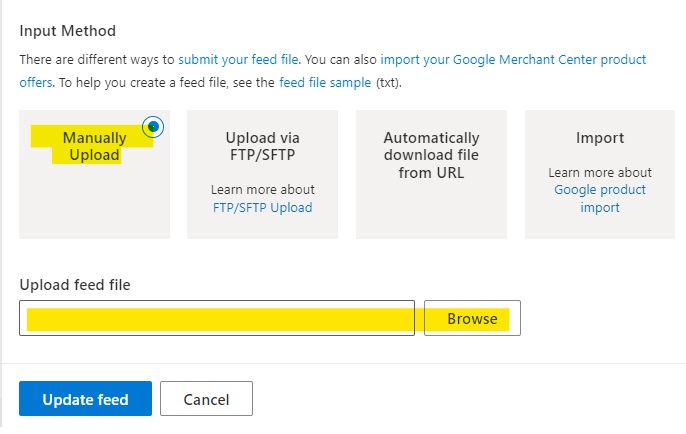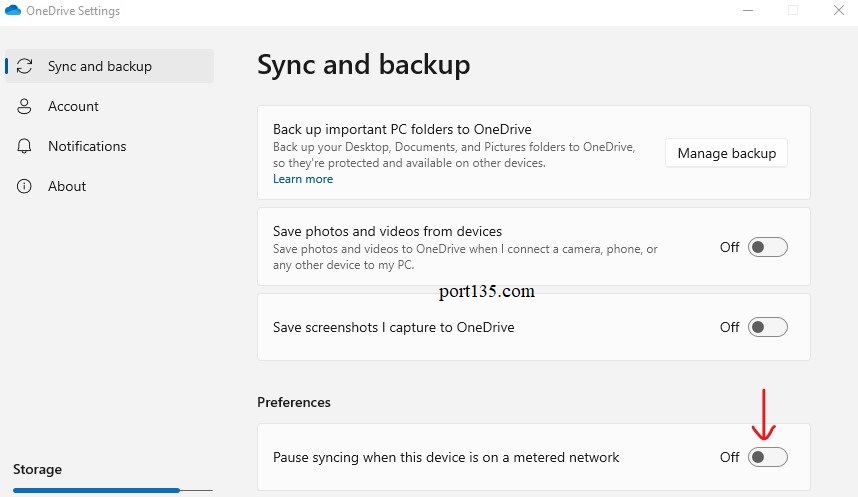| Abex TV | 1172 |
| Admiral TV | 1046, 1047, 1083, 1001, 1095, 1173, 1191, 1211 |
| Admiral VCR | 2001 |
| Advent TV | 1062, 1219, 1005, 1238, 1291 |
| Adventura TV | 1174 |
| Adventura VCR | 2026 |
| Aiko TV | 1016 |
| Aiko VCR | 2027 |
| Aiwa DVD Player | 3350 |
| Aiwa VCR | 2026 |
| Akai TV | 1002 |
| Akai VCR | 2008, 2111, 2003, 2005, 2007, 2112, 2113, 2119 |
| Allegro DVD Player | 3516 |
| Alleron TV | 1046, 1047 |
| American Action TV | 1038 |
| American High VCR | 2021 |
| Amtron TV | 1038 |
| Anam National TV | 1038, 1192, 1003, 1193, 1194 |
| AOC TV | 1005, 1006, 1007, 1004, 1082, 1195, 1196 |
| Apex DVD Player | 3374, 3374, 3372, 3608 |
| Apex TV | 1236, 1241, 1287, 1376 |
| Asha VCR | 2013 |
| Audio Dynamics VCR | 2009, 2010 |
| Audiovox TV | 1038 |
| Audiovox VCR | 2014, 2054 |
| Baysonic TV | 1038 |
| Beaumark VCR | 2012, 2013 |
| Belcor TV | 1004 |
| Bell & Howell TV | 1048, 1049, 1073, 1001, 1083, 1162 |
| Bell & Howell VCR | 2011 |
| Broksonic DVD Player | 3500, 3600 |
| Broksonic TV | 1004, 1250, 1000, 1280 |
| Broksonic VCR | 2025, 2131, 2012, 2135, 2235 |
| Brokwood TV | 1004 |
| Calix VCR | 2014, 2054 |
| Candle TV | 1006, 1008, 1004, 1132, 1174, 1196 |
| Candle VCR | 2014, 2015, 2016, 2013, 2017, 2018, 2019 |
| Canon VCR | 2021, 2022 |
| Capehart VCR | 2020, 2110 |
| Carnivale TV | 1004 |
| Carver TV | 1062 |
| Carver VCR | 2062 |
| CCE VCR | 2027, 2061 |
| Celebrity TV | 1002 |
| Celera TV | 1236 |
| Changhong TV | 1236 |
| Cineral TV | 1016, 1190 |
| Citizen TV | 1006, 1008, 1016, 1038, 1004, 1105, 1132, 1171, 1196 |
| Citizen VCR | 2014, 2015, 2016, 2013, 2017, 2018, 2019, 2027, 2054 |
| Clarion TV | 1038 |
| Colortyme TV | 1006, 1010, 1004, 1196, 1200 |
| Colortyme VCR | 2009 |
| Colt VCR | 2061 |
| Contec/Cony TV | 1012, 1013, 1038, 1063 |
| Craig TV | 1038 |
| Craig VCR | 2014, 2023, 2013, 2054, 2061 |
| Crosley TV | 1000, 1062 |
| Crown TV | 1038, 1062, 1130, 1171 |
| Curtis Mathes TV | 1004, 1006, 1015, 1048, 1000, 1049, 1073, 1105, 1162, 1171, 1196, 1212 |
| Curtis Mathes VCR | 2009, 2013, 2016, 2018, 2000, 2083, 2086, 2087, 2089, 2021, 2022, 2024, 2091, 2115 |
| CXC TV | 1038 |
| Cyberhome DVD Player | 3410 |
| Cybernex VCR | 2013 |
| Daewoo DVD Player | 3375, 3536, 3613 |
| Daewoo TV | 1006, 1016, 1017, 1082, 1004, 1005, 1127, 1171, 1190, 1196, 1202, 1274, 1450 |
| Daewoo VCR | 2025, 2026, 2027, 2028, 2015, 2017, 2019, 2110, 2174, 2251 |
| Daytron TV | 1006, 1171, 1004, 1196 |
| Daytron VCR | 2061, 2110 |
| DBX VCR | 2009, 2010 |
| Denon TV | 1135 |
| Dimensia TV | 1000, 1212 |
| Dimensia VCR | 2000, 2083, 2086, 2089 |
| Dumont TV | 1004, 1151, 1196, 1217 |
| Durabrand TV | 1004, 1038 |
| Dynatech TV | 1004 |
| Dynatech VCR | 2026 |
| Electroband TV | 1002 |
| Electrohome TV | 1003, 1004, 1006, 1000, 1002, 1019, 1020, 1022, 1064, 1196 |
| Electrohome VCR | 2014, 2029, 2054 |
| Electrophonic VCR | 2014 |
| Emerson DVD Player | 3376, 3377, 3501, 3533 |
| Emerson TV | 1004, 1006, 1027, 1033, 1034, 1035, 1036, 1037, 1038, 1039, 1041, 1042, 1043, 1044, 1012, 1023, 1024, 1025, 1026, 1046, 1047, 1048, 1049, 1073, 1123, 1028, 1029, 1030, 1031, 1032, 1124, 1162, 1171, 1177, 1179, 1191, 1196, 1208 |
| Emerson VCR | 2003, 2117, 2130, 2136, 2024, 2025, 2026, 2029, 2030, 2031, 2007, 2012, 2014, 2015, 2021, 2032, 2033, 2034, 2036, 2037, 2038, 2045, 2046, 2047, 2054, 2065, 2105, 2039, 2040, 2041, 2042, 2044, 2113, 2116, 2181, 2149 |
| Envision TV | 1004, 1006, 1196 |
| Fisher TV | 1048, 1049, 1051, 1073, 1162, 1180 |
| Fisher VCR | 2011, 2023, 2048, 2049, 2050, 2051, 2052, 2118 |
| Fuji VCR | 2021, 2119 |
| Fujitsu TV | 1046, 1047 |
| Funai DVD Player | 3377 |
| Funai TV | 1038, 1046, 1047, 1189 |
| Funai VCR | 2026 |
| Futuretec TV | 1038 |
| Garrard VCR | 2026 |
| Gateway TV | 1242 |
| GE DVD Player | 3160, 3370, 3378 |
| GE TV | 1000, 1003, 1004, 1006, 1022, 1052, 1054, 1055, 1064, 1087, 1100, 1164, 1165, 1166, 1167, 1168, 1181, 1196, 1212, 1213, 1233 |
| GE VCR | 2000, 2013, 2021, 2022, 2053, 2083, 2086, 2087, 2089, 2091, 2115, 2120 |
| Gilbralter TV | 1004, 1151 |
| Go Video DVD Player | 3502, 3525 |
| Go Video VCR | 2134, 2147, 2150, 2152, 2155, 2157, 2159, 2237 |
| Goldstar TV | 1004, 1005, 1006, 1012, 1019, 1056, 1057, 1058, 1082, 1155, 1156, 1171, 1172, 1196 |
| Goldstar VCR | 2009, 2014, 2018, 2054, 2057 |
| Gradiente TV | 1239 |
| Gradiente VCR | 2026 |
| Grundy TV | 1038, 1046, 1047, 1171 |
| Grunpy TV | 1038 |
| Hallmark TV | 1004, 1006, 1196 |
| Harley Davidson VCR | 2026 |
| Harman Kardon TV | 1062 |
| Harman Kardon VCR | 2009 |
| Harvard TV | 1038 |
| Harwood VCR | 2061 |
| Havermy TV | 1173 |
| Headquarter VCR | 2011 |
| Hello Kitty TV | 1190 |
| Hi-Q VCR | 2023 |
| Hisense TV | 1237 |
| Hitachi DVD Player | 3351, 3379, 3532 |
| Hitachi TV | 1004, 1006, 1012, 1013, 1059, 1060, 1061, 1063, 1135, 1136, 1137, 1138, 1139, 1140, 1141, 1142, 1143, 1144, 1145, 1146, 1148, 1150, 1179, 1185, 1196, 1198, 1199, 1449 |
| Hitachi VCR | 2026, 2055, 2056, 2057, 2084, 2107, 2111, 2120, 2149, 2168 |
| IMA TV | 1038 |
| Infinity TV | 1062, 1130 |
| Instant Replay VCR | 2021 |
| Inteq TV | 1151 |
| Janeil TV | 1174 |
| JBL DVD Player | 3251 |
| JBL TV | 1062, 1130 |
| JC Penney TV | 1000, 1004, 1005, 1006, 1008, 1013, 1022, 1052, 1054, 1055, 1057, 1058, 1063, 1064, 1072, 1082, 1087, 1100, 1104, 1105, 1109, 1132, 1166, 1167, 1171, 1172, 1181, 1196, 1201, 1203, 1207, 1212, 1233 |
| JC Penney VCR | 2009, 2010, 2011, 2012, 2013, 2014, 2021, 2022, 2051, 2054, 2055, 2056, 2060, 2061, 2062, 2084, 2107, 2118 |
| JCB TV | 1002 |
| JCL VCR | 2021 |
| Jensen TV | 1004, 1006, 1196 |
| Jensen VCR | 2055, 2056, 2084, 2111 |
| JVC DVD Player | 3161, 3252, 3352, 3273, 3386, 3415, 3416, 3421, 3422, 3432, 3449, 3459, 3460, 3461, 3462, 3464, 3465, 3467, 3468, 3503, 3529, 3606 |
| JVC TV | 1012, 1013, 1054, 1055, 1060, 1063, 1065, 1066, 1067, 1123, 1157, 1158, 1159, 1182, 1239, 1269, 1285, 1393, 1396, 1430 |
| JVC VCR | 2009, 2010, 2011, 2018, 2111, 2123, 2138, 2171, 2262 |
| Kawasho TV | 1002, 1004, 1006, 1196 |
| KEC TV | 1038 |
| Kenwood DVD Player | 3380 |
| Kenwood TV | 1004, 1006, 1019, 1196 |
| Kenwood VCR | 2009, 2010, 2011, 2016, 2018, 2111, 2123 |
| KLH TV | 1236, 1241 |
| KLH VCR | 2061 |
| Kloss Novabeam TV | 1038, 1068, 1069, 1174, 1183 |
| Kodak VCR | 2014, 2021, 2054 |
| Konka DVD Player | 3353, 3354 |
| Koss DVD Player | 3253, 3254 |
| KTV TV | 1038, 1070, 1171, 1177 |
| Lasonic DVD Player | 3382 |
| LG TV | 1005, 1082, 1196 |
| LG VCR | 2014, 2054 |
| Lloyd VCR | 2026 |
| Loewe TV | 1062, 1130 |
| Logik TV | 1001, 1083 |
| Logik VCR | 2061 |
| Luxman TV | 1004, 1006, 1196 |
| LXI TV | 1000, 1006, 1048, 1049, 1062, 1071, 1072, 1073, 1100, 1109, 1130, 1162, 1181, 1196, 1203, 1207, 1212, 1233 |
| LXI VCR | 2014, 2054 |
| Magnavox DVD Player | 3162, 3383, 3427, 3478, 3496, 3258 |
| Magnavox TV | 1004, 1006, 1008, 1019, 1062, 1068, 1069, 1075, 1076, 1077, 1088, 1130, 1131, 1132, 1133, 1134, 1183, 1196, 1219, 1235, 1271, 1273, 1291, 1370, 1377 |
| Magnavox VCR | 2021, 2022, 2062, 2063, 2104, 2105, 2108, 2124, 2160, 2248, 2264 |
| Magnin VCR | 2013 |
| Majestic TV | 1001, 1083 |
| Marantz TV | 1004, 1006, 1059, 1062, 1078, 1130, 1196, 1199 |
| Marantz VCR | 2009, 2010, 2011, 2016, 2018, 2021, 2022, 2062, 2064, 2076 |
| Marta VCR | 2014 |
| Matsushita TV | 1170 |
| Matsushita VCR | 2021 |
| Megatron TV | 1006, 1059, 1196, 1199 |
| MEI VCR | 2021 |
| Memorex DVD Player | 3384 |
| Memorex TV | 1001, 1005, 1006, 1046, 1047, 1048, 1049, 1073, 1082, 1083, 1162, 1191, 1196 |
| Memorex VCR | 2001, 2011, 2013, 2014, 2021, 2023, 2026, 2031, 2054, 2104, 2130 |
| MGA TV | 1004, 1005, 1006, 1019, 1022, 1051, 1064, 1079, 1080, 1082, 1196 |
| MGA VCR | 2029, 2065, 2113 |
| MGN Tech. VCR | 0.2013 |
| Midland TV | 1054, 1055, 1100, 1151, 1171, 1172, 1181, 1217, 1233 |
| Midland VCR | 2053 |
| Minolta VCR | 2055, 2056, 2084, 2107 |
| Mintek DVD Player | 3385 |
| Minutz TV | 1052 |
| Mitsubishi DVD Player | 3163 |
| Mitsubishi TV | 1004, 1005, 1006, 1019, 1022, 1051, 1064, 1079, 1080, 1081, 1082, 1125, 1135, 1196 |
| Mitsubishi VCR | 2029, 2055, 2056, 2065, 2066, 2067, 2068, 2069, 2070, 2071, 2072, 2073, 2074, 2084, 2106, 2113, 2123 |
| Montgomery Ward TV | 1001, 1083 |
| Montgomery Ward VCR | 2001, 2075 |
| Motorola TV | 1003, 1173 |
| Motorola VCR | 2001, 2021 |
| MTC TV | 1004, 1005, 1006, 1082, 1105, 1196 |
| MTC VCR | 2013, 2026 |
| Multitech TV | 1038 |
| Multitech VCR | 2013, 2016, 2026, 2053, 2061 |
| Multivision TV | 1084 |
| NAD DVD Player | 3376 |
| NAD TV | 1006, 1071, 1072, 1109, 1136, 1185, 1196, 1207 |
| NEC TV | 1003, 1004, 1005, 1006, 1010, 1082, 1196, 1200 |
| NEC VCR | 2009, 2010, 2011, 2016, 2018, 2064, 2076, 2078, 2079, 2111, 2123 |
| Nikko TV | 1006, 1016, 1196 |
| Nikko VCR | 2014, 2054 |
| Noblex VCR | 2013 |
| Norcent DVD Player | 3386 |
| NTC TV | 1016 |
| Olympus VCR | 2021 |
| Onkyo DVD Player | 3255, 3268, 3387 |
| Onwa TV | 1038 |
| Optimus TV | 1136, 1185 |
| Optimus VCR | 2001, 2014, 2054 |
| Optonica TV | 1095, 1173 |
| Optonica VCR | 2096 |
| Orion TV | 1030, 1035, 1191, 1208 |
| Orion VCR | 2000, 2031, 2086, 2089, 2130 |
| Oritron DVD Player | 3253, 3254, 3392 |
| Panasonic DVD Player – | 3256, 3257, 3264, 3300, 3388, 3442, 3456, 3458, 3463, 3469, 3520, 3537, 3607 |
| Panasonic TV | 1003, 1054, 1055, 1062, 1109, 1130, 1170, 1246, 1253, 1275, 1277, 1286, 1289, 1350, 1389, 1392, 1406, 1418, 1419 |
| Panasonic VCR | 2021, 2022, 2109, 2125, 2126, 2127, 2158, 2167, 2244, 2259, 2265, 2266, 2273 |
| Pentax VCR | 2016, 2055, 2056, 2084, 2107, 2120 |
| Pentex Research VCR | 2018 |
| Philco TV | 1003, 1004, 1005, 1006, 1008, 1012, 1019, 1062, 1068, 1069, 1075, 1077, 1082, 1088, 1130, 11132, 1134, 1183, 1196 |
| Philco VCR | 2021, 2022, 2062, 2063 |
| Philips DVD Player | 3162, 3258, 3356, 3383, 3389, 3479, 3480, 3483, 3484, 3486, 3488, 3489, 3490, 3491, 3497, 3498, 3504, 3531, 3607, 3612 |
| Philips TV | 1003, 1004, 1008, 1012, 1019, 1062, 1068, 1069, 1075, 1086, 1087, 1088, 1130, 1132, 1134, 1167, 1183, 1196, 1219, 1235, 1268, 1273, 1291, 1292, 1370, 1377, 1382, 1386, 1390, 1407, 1426, 1434 |
| Philips VCR | 2021, 2022, 2062, 2096, 2124, 2139, 2176, 2180, 2245, 2264, 2269 |
| Pilot TV | 1004, 1171, 1196 |
| Pilot VCR | 2014 |
| Pioneer DVD Player | 3165, 3259, 3390, 3391, 3470, 3492, 3493, 3494 |
| Pioneer TV | 1004, 1006, 1090, 1091, 1092, 1136, 1179, 1185, 1196 |
| Pioneer VCR | 2010, 2055, 2080, 2081, 2123 |
| Polaroid DVD Player | 3534 |
| Polaroid TV | 1434, 1426 |
| Polaroid VCR | 2182 |
| Portland TV | 1004, 1005, 1006, 1016, 1082, 1171, 1196 |
| Portland VCR | 2016, 2017, 2019, 2110 |
| Price Club TV | 1105 |
| Prima TV | 1238 |
| Prism TV | 1054, 1055 |
| PROSCAN DVD Player | 3160, 3370, 3499 |
| Proscan TV | 1000, 1100, 1181, 1203, 1212, 1233 |
| PROSCAN VCR | 2000, 2083, 2086, 2089 |
| Protec VCR | 2061 |
| Proton TV | 1004, 1006, 1012, 1093, 1196 |
| Pulsar TV | 1004, 1151, 1196, 1217 |
| Pulsar VCR | 2104 |
| Quarter VCR | 2011 |
| Quartz VCR | 2011 |
| Quasar TV | 1003, 1054, 1055, 1070, 1109, 1170 |
| Quasar VCR | 2021, 2022, 2125, 2244 |
| Qwestar DVD Player | 3392 |
| Radio Shack TV | 1000, 1048, 1049, 1073, 1162, 1212 |
| Radio Shack/Realistic TV | 1000, 1004, 1006, 1012, 1038, 1048, 1049, 1073, 1095, 1162, 1171, 1172, 1196 |
| RadioShack VCR | 2001, 2014, 2050, 2054, 2096 |
| RadioShack/Realistic VCR | 2011, 2013, 2014, 2021, 2022, 2023, 2026, 2029, 2049, 2050, 2054, 2096 |
| Radix VCR | 2014 |
| Randex VCR | 2014 |
| RCA DVD Player | 3160, 3161, 3302, 3370, 3371, 3393, 3409, 3477, 3505, 3517, 3601, 3604 |
| RCA TV | 1000, 1003, 1004, 1005, 1006, 1007, 1019, 1054, 1055, 1082, 1096, 1098, 1099, 1100, 1101, 1102, 1103, 1129, 1179, 1181, 1188, 1190, 1196, 1202, 1203, 1212, 1215, 1233, 1257, 1258, 1266, 1278, 1279, 1281, 1286, 1352 |
| RCA VCR | 2000, 2003, 2007, 2013, 2021, 2022, 2055, 2056, 2082, 2083, 2084, 2085, 2086, 2087, 2088, 2089, 2090, 2091, 2100, 2107, 2115, 2120, 2125, 2140, 2173, 2184, 2250, 2252, 2253, 2261 |
| Realistic TV | 1049, 1073, 1162, 1212, 1000 |
| Realistic VCR | 2001, 2011, 2013, 2014, 2015, 2021, 2022, 2023, 2026, 2029, 2049, 2050, 2054, 2096 |
| Ricoh VCR | 2128 |
| Runco TV | 1151, 1217 |
| Runco VCR | 2104 |
| Sampo TV | 1004, 1006, 1171, 1172, 1196, 1242 |
| Samsung DVD Player | 3308, 3394, 3471, 3506, 3519, 3521, 3525 |
| Samsung TV | 1004, 1005, 1006, 1012, 1013, 1015, 1017, 1019, 1082, 1104, 1105, 1106, 1171, 1172, 1196, 1201, 1204, 1252, 1375, 1378, 1387, 1436, 1444, 1445, 1446 |
| Samsung VCR | 2005, 2013, 2015, 2033, 2053, 2112, 2141, .2147, 2157, 2159, 2164, 2237, 2238, 2250, 2275 |
| Sanky VCR | 2001, 2104 |
| Sansei TV | 1190 |
| Sansui DVD Player | 3600 |
| Sansui TV | 1191, 1208, 1282, 1284, 1290 |
| Sansui VCR | 2010, 2092, 2031, 2111, 2123, 2130 |
| Sanyo DVD Player | 3359, 3508, 3518 |
| Sanyo TV | 1004, 1048, 1049, 1073, 1080, 1107, 1162, 1169, 1180, 1196 |
| Sanyo VCR | 2011, 2013, 2023, 2146 |
| Scotch TV | 1006, 1196 |
| Scott TV | 1004, 1006, 1012, 1024, 1035, 1038, 1046, 1047, 1196 |
| Scott VCR | 2012, 2015, 2025, 2032, 2038, 2065, 2116 |
| Sears TV | 1000, 1004, 1006, 1013, 1019, 1046, 1047, 1048, 1049, 1051, 1063, 1066, 1071, 1072, 1073, 1100, 1109, 1110, 1162, 1180, 1181, 1189, 1196, 1203, 1207, 1212, 1233 |
| Sears VCR | 2000, 2011, 2014, 2021, 2023, 2026, 2028, 2048, 2049, 2050, 2051, 2054, 2055, 2056, 2084, 2086, 2089, 2107, 2118 |
| Semivox TV | 1038 |
| Semp Toshiba TV | 1236 |
| Sharp DVD Player | 3398, 3399, 3310, 3400, 3401, 3522 |
| Sharp TV | 1004, 1006, 1012, 1026, 1029, 1095, 1111, 1112, 1113, 1122, 1171, 1173, 1196, 1261, 1265, 1357, 1372, 1423, 1437, 1443, 1447 |
| Sharp VCR | 2001, 2017, 2029, 2094, 2095, 2096, 2097, 2175, 2254, 2260, 2276 |
| Sheng Chia TV | 1173 |
| Shintom VCR | 2056, 2061, 2084, 2098, 2119 |
| Shogun TV | 1004, 1196 |
| Shogun VCR | 2013 |
| Signature TV | 1001, 1083, 1173 |
| Signature VCR | 2001 |
| Singer VCR | 2021, 2061, 2128 |
| Sony DVD Player | 3166, 3261, 3269, 3270, 3271, 3272, 3360, 3361, 3404, 3518 |
| Sony TV | 1002, 1205, 1216, 1218, 1243, 1435, 1459 |
| Sony VCR | 2098, 2099, 2119, 2154, 2161, 2263 |
| Soundesign TV | 1004, 1006, 1008, 1038, 1046, 1047, 1132, 1196 |
| Starlite TV | 1038 |
| STSVCR | 2021, 2107 |
| Supre-Macy TV | -1174 |
| Supreme TV | 1002 |
| Sylvania DVD Player | 3303, 3377 |
| Sylvania TV | 1004, 1006, 1008, 1019, 1062, 1068, 1069, 1075, 1076, 1077, 1088, 1116, 1130, 1132, 1134, 1161, 1183, 1189, 1196, 1353 |
| Sylvania VCR | 2021, 2022, 2026, 2062, 2063, 2065, 2124, 2268 |
| Symphonic TV | 1026, 1029, 1033, 1038, 1046, 1047, 1155, 1189 |
| Symphonic VCR | 2026, 2168, 2149 |
| Tandy TV | 1173 |
| Tandy VCR | 2011 |
| Tashiko TV | 1072 |
| Tashiko VCR | 2014, 2054 |
| Tatung TV | 1003 |
| Tatung VCR | 2111 |
| Teac VCR | 2026, 2085, 2111 |
| Technics TV | 1054, 1055 |
| Technics VCR | 2021, 2109 |
| Techwood TV | 1004, 1006, 1054, 1055, 1196 |
| Teknika TV | 1001, 1004, 1005, 1006, 1008, 1012, 1013, 1016, 1038, 1046, 1047, 1063, 1076, 1082, 1083, 1105, 1132, 1170, 1171, 1196 |
| Teknika VCR | 2014, 2021, 2022, 2026, 2054, 2100, 2129 |
| Telecaption TV | 1117 |
| Tera TV | 1004, 1012, 1093 |
| TMK TV | 1004, 1006, 1196 |
| TMK VCR | 2013, 2024, 2047 |
| TNCi TV | 1151 |
| Toshiba DVD Player | 3162, 3167, 3274, 3307, 3309, 3362, 3363, 3406, 3407, 3527, 3528, 3611, 3600 |
| Toshiba TV | 1000, 1048, 1049, 1071, 1072, 1073, 1105, 1109, 1117, 1118, 1160, 1161, 1162, 1190, 1201, 1207, 1256, 1262, 1282, 1284, 1287, 1290, 1356, 1358, 1374, 1379, 1380, 1438, 1451, 1453, 1455, 1280 |
| Toshiba VCR | 2015, 2049, 2051, 2055, 2065, 2113, 2116, 2118, 2156, 2169, 2170, 2246, 2256, 2274, 2277 |
| Totevision TV | 1171 |
| Totevision VCR | 2013, 2014, 2054 |
| TVS TV | 1191 |
| Unitech VCR | 2013 |
| Universal TV | 1052, 1087, 1166, 1167 |
| Vector Research TV | 1004 |
| Vector Research VCR | 2009, 2010, 2015, 2016 |
| Venturer DVD Player | 3262 |
| Victor TV | 1066, 1182 |
| Victor VCR | 2010 |
| Video Concepts VCR | 2009, 2010, 2015, 2016, 2113 |
| Videosonic VCR | 2013 |
| Vidikron TV | 1062 |
| Vidtech TV | 1004, 1005, 1006, 1196 |
| ViewSonic TV | 1242 |
| Viking TV | 1174 |
| Wards TV | 1000, 1001, 1004, 1005, 1006, 1019, 1024, 1033, 1046, 1047, 1052, 1062, 1068, 1069, 1075, 1076, 1082, 1083, 1087, 1088, 1095, 1119, 1120, 1130, 1134, 1166, 1167, 1173, 1183, 1196, 1212 |
| Wards VCR | 2001, 2013, 2014, 2015, 2021, 2022, 2023, 2026, 2029, 2054, 2055, 2056, 2061, 2084, 2088, 2090, 2096, 2101, 2102, 2103, 2107, 2116 |
| Waycon TV | 1236 |
| White Westinghouse TV | 1000, 1001, 1190, 1191 |
| Xbox DVD Player | 3160 |
| XR- VCR | 1000, 2021, 2026, 2061 |
| Yamaha DVD Player | 3258 |
| Yamaha TV | 1004, 1005, 1006, 1019, 1082, 1196 |
| Yamaha VCR | 2009, 2010, 2011, 2018, 2111 |
| Zenith DVD Player | 3364, 3408, 3516, 3535 |
| Zenith TV | 1000, 1001, 1004, 1051, 1083, 1151, 1152, 1153, 1154, 1196, 1210, 1217, 1424, 1427, 1428, 1449, 1463, 1464 |
| Zenith VCR | 2026, 2098, 2104, 2119, 2128, 2130, 2151, 2183 |